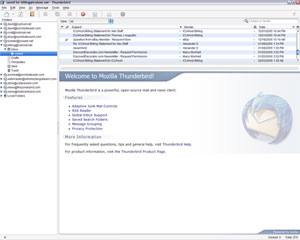 I didn’t know it, but a new version of Thunderbird came out … With the new version of Firefox, it does version checking so you know when a new release is available, and you have the option to download and install it immediately … I imagine they have done the same implementation with Thunderbird …
I didn’t know it, but a new version of Thunderbird came out … With the new version of Firefox, it does version checking so you know when a new release is available, and you have the option to download and install it immediately … I imagine they have done the same implementation with Thunderbird …
I also got a little creative and tried some themes for Thunderbird and I’ve settled on one called CrossOver 2.2 … It is an Aqua type theme and it is a little more intuitive in its colors than the default Thunderbird theme …
The screen shot I posted here is enough to show you the layout of the screen and the effect that the Aqua type theme has on Thunderbird’s display … It’s also small enough that you can’t make out what it says on the screen without me having to go in there and edit away my email addresses and messages … In addition to this theme, I’ve changed the theme of my desktop to make the window borders small … I don’t like too much screen real estate being taken up by wasted space …
The Crossover 2.2 icons are a bit more intuitive … I now understand what a few of them mean (like if an account is using POP-SSL), and the highlighting is done by color rather than just by boldface … Also viewing messages changes the colors of the quotes and different colors for multi-level quotes …
I don’t know that any of this would simply be possible by going into Thunderbird as it comes and make changes, but just popping in this theme made changes that I’m happy with, so I’ll stick with it … Hopefully you will have desireable results as well …
I can’t stress enough the amazing response I get using Firefox and Thunderbird for my Internet experience … That’s the reason I have links to them on my page here … If you use the Internet as much as I do, these are required for your usage and protection …