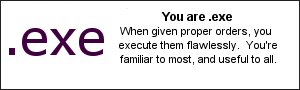If you were curious as to the progress on the FreeBSD desktops, I took a couple screen shots so you could see what they look like. My resolution is set to 1280×1024, but I shrunk the captures down to 1024. KDE screen shot. Gnome screen shot. I tried to load the same applications and lay them out about the same way … I loaded (compiled from source) the Xmms multimedia player … For me it’s more fun to watch the music at the same time sometimes … I was also developing a new page I was creating for myself that’s linked on the right over there call the “project testing” page … Just where I’ll throw things that I play with sometimes … I have found that I have worked on things and then totally forget where I got them or how I came about developing them … Maybe if I keep breadcrumbs around it will help me as well as help others … and you can see a couple directories listed there in the midnight commander … the ttf directory is where I copied over some fonts from my Windows machine so that I had some of the fonts that I am used to seeing while browsing web pages … The FreeBSD handbook explained how to install them … Seems the window managers have programs/applets to do that too, but I did it from scratch … Anyway … that’s about it for the update … I just had a birthday, and it’s snowing outside … It’s about 7.5 hours before the Philadelphia Eagles begin to kick the Atlanta Falcons’ collective asses …
Category: Stuff
Much progress …
Well, I have gotten the screen to look decent on the FreeBSD system … Seems that using the proper drivers for the video card was the reason that I was locked into 75Hz … I think it’s a feature of the latest version of xorg … It has the ability to autodetect the settings of the monitor and video card … Like I said, I have a cheap monitor … I think a CompUSA special … It’s an Envision … It also detected that it’s a EN-910e … It also found the video card … VendorName “ATI Technologies Inc” BoardName “Radeon R100 QD [Radeon 7200]” BusID “PCI:1:0:0” … So, I took out the settings for the Radeon and I think it is defaulting to some sort of VGA setting, but even though it displays as being at 86Hz, it looks much the same as the MS Windows desktop at 60Hz … Well, better as Firefox and the resulting programs display the fonts better in my opinion …
I also got the sound working … Was actually quite painless, but I think it is something that requires a boot … I was just restarting the system, and when I lost the sound and saw some settings being still set, I figured I would try cold booting … That is what solved it and the sound is working perfectly now … I ripped a CD and have played the resulting MP3s … In fact they’re playing as I type this … I have Firefox and Thunderbird working … I have installed the gnome-fifth-toe, and I’ll get to installing some others soon … As it sits, I could use this desktop exclusively except for playing Counter-Strike and creating graphics for the paper … More to come …
Still no relief …
Searching around the ‘net and reading various posts, FAQs and online manuals, I still have a flickery screen … No matter what I do, I no longer have an option to change the refresh rate in the desktop applications (KDE or gnome) … I can get them to run at 1280×1024 utilizing the full screen by using a “Modeline” in the xorg.conf, but the refresh rate now defaults to 85Hz … I doubt it’s actually doing this, but there is no option to change it regardless of the resolution … I think it’s about time to post somewhere with my trials and tribulations and see if there’s a guru out there that know the short and simple answer … I know it’s probably one of those questions that just sits there cause it probably happens a lot … If I don’t use the Modeline I get a 1600×1200 screen at 75Hz … If I select any other resolution, it just becomes smaller on the screen without using the whole screen … Bah! This is one of the reasons I was thinking about buying a FP LCD screen … No flicker … My iMac and 17″ laptop look fine … Oh, and I installed some TTF fonts so this web sites looks right using the Georgia font on the FreeBSD Firefox browser …
Success! … Sorta
Well, after much persistence, it’s a success … I enter this message from the newly installed gnome desktop system using the Firefox browser from the FreeBSD machine … There were little things here and there that needed to be tweaked throughout the upgrade script, but it was pretty friendly … It even upgraded the X server, but this is where I am going crazy … When I had KDE running, I was able to use its screen resolution utility to change the resolution and the refresh rate … I have a cheap monitor, so any refresh rate above 60Hz causes shake and flicker … It is defaulting to 1600×1200 so everything is very small … When I change it to 1280×1024 it uses the same resolution but puts the screen up and to the left … So it makes the desktop smaller, but simply leaves black space around it … I cannot even simply select 60Hz to stop the flicker … I only have 75Hz available to me … This is very frustrating, and I don’t feel like putting much more time into this today … I have to get some sleep before work tonight … At least I believe everything to be in sync now, and that’s a good thing … One thing that is notable, in every browser, there is no Flash plugin available … So going to the Octane site, not only can I not see the intro (which isn’t a big deal), I can’t navigate the site since its navigation is purely Flash with no text alternatives … So here is a decision … I think I might be able to install Linux compatibility and use the Flash plugin for Linux, or I could just switch to using a Linux distribution for a desktop … I think Fedora Core is pretty snazzy … The thing I wanted to avoid was having to know more than one method for acquiring source files and installing them … Fedora uses the Red Hat Package Manager (RPMs) … I much prefer FreeBSD’s ports collection and ease of installation … Same goes for the package manager … Either that, or simply not navigate sites that use proprietary Flash … I think I would prefer the latter …
Compiling on FreeBSD
So I decided with my recent praise of Eric Raymond’s writings and my praise of FreeBSD that I ought to submerge myself more into using the operating system as a desktop … All machines don’t have a GUI installed, and I figured the AMD Sempron that I recently assembled would be a good machine to run this sort of environment on … I decided I would go with the Gnome desktop since that was what Brian Behlendorf said that he preferred … So I do a refresh of the ports tree to get all the latest and greatest ports and switch to the /usr/ports/x11/gnome2 directory and give it the ol’ make install clean … Well wouldn’t you know it, it failed? So then I tried from packages; pkg_add -r gnome2 and that seemed to work, but it didn’t … So what to do?
I then decided gnome sucked … What did Brian know anyway? and installed KDE from ports … Maybe I would have better luck there? Well, yes, after about 12 hours of compiling! I started it a little after 6pm last night, and it didn’t finish until around 7am the next morning … I don’t know exactly when, but that was when I woke up from my cat nap … There was a nice prompt sitting there indicating that we had finished …
I had been reading Eric Raymond’s online version of The Art of Unix Programming off and on during the compile … reading makes me tired … Eric also has a great text called How to Become a Hacker … Which reminded me of the Halloween Micro$oft Documents exposed to him and his making them public, and the reasons which OSI thought should remain on Eric’s own web site here … So yes, much compile time allowed for much more research into Unix Wars and the origins of computing as we know it today … I am still angry that I was playing with mainframes at the time … One of the things they mention in the Revolution OS movie is the ability to have a system like the one you work on at work, at home … I did have that, I was the only one to own a 80386 at the time and I was writing C programs on it … Thing is, it was a DOS environment, but I know now that it could have been a Unix environment … I could have learned all of this stuff much sooner … I am now playing catch up … Then again, I certainly have a much better product to work with now than I would have back then … I should also mention that HBO’s movie Pirates of the Silicon Valley influenced me as well …
So anyway, then came the latest X server from X.org … I fired it up and lo and behold I now had a KDE environment … I suited to taste and then decided I would install Firefox … 30 megs of source there and took about 30-45 minutes to compile … But there were inconsistencies … I had seen this in the gnome-session startup as well … So, something got screwed up when I went from trying to install gnome from ports and then from packages … dependent versions were out of synch, and this just wreaked havoc on the other programs that needed these libraries … So, I decided I should probably fix this, especially if I wanted to run Firefox … So, the gnome page over at FreeBSD had mentioned something about a gnome_update.sh script that would upgrade gnome properly … I got hold of that and have been playing with it ever since … Having it fail a couple times only to fix why it failed and fire it up again … It’s a very powerful script, of that there is no doubt … Finally getting through all the dependencies and having the script get through its first 3 stages, we are now on:
Stage 4 of 5: Rebuilding all GNOME applications, and everything that relies upon them. (The Big Update)
Note: this will take a LONG time (a bit longer than it took to build it all the first time …). If you’ve been planning a day trip, now would be a great time to take it.
So I think we’re in for another 12 hour compile? I think we’ve learned a valuable lesson here … Install it from the CD when you install FreeBSD, it’s much faster … Although, I could have blown away the machine and done that, I wouldn’t have the latest and greatest from ports, and I would have had to upgrade it eventually anyhow …
Incidentally, these compiles are running on the same machine that this site sits on running Apache … I have noticed no slow down in this site’s performance as a result of this machine compiling the crap out of these two huge applications … FreeBSD is the poop …
Yeah … billing
I really gotta automate this thing … I ran the billing for December, and it’s what … December 31st … I really should automate the running of the billing … I am just going to run the billing tomorrow again for January … No payments to apply, etc … If they can automate a script to come into this here bLog and post a comment on every freakin post I’ve made in here, I should be able to automate the billing so it isn’t such a time constraint on me to have to sit down and make sure it’s right … To tell you how old the billing stuff is, it’s written in ASP … I have been writing in PHP for a couple years now … That’s one of the things I started but never got around to completing … So many others things jump up … Same goes for actually running the billing scripts … I have to make sure everything is applied before I run the scripts … and then the automating of people who have a web site one month and then don’t have one the next … Ugh! I definitely have to get some of these projects done that I started … I probably would have had more time if I weren’t deleting all these STUPID comments that this thing is spamming me with … Referral SPAM … the NEW SPAM … sucks … Oh well, off to the New Year’s gig … heck of a drive … Hopefully the new year will be less stressful for me with more time to accomplish all the things that I want to accomplish … Wishful thinking I suppose, especially in this crazy world we live in where everything is immediate … There’s no waiting anymore … Anyway … Happy New Year!
Meaningless Quiz
Flash movies
Donovan McNabb’s Blue Christmas: http://www.bangcartoon.com/bluexmas.htm
This little gray guy rants about Christmess: http://www.illwillpress.com/xmess.html
Bunnies
It’s a Wonderful Life reenacted by bunnies in 30 seconds … Dave says, “It’s a must see.”
Washer Repair
I can’t believe I forgot to mention this! Last Wednesday, December 1st, I repaired our washing machine. My wife put a big carpet in the washing machine about 3 months ago. One of those mats that’s bigger than a welcome mat but smaller than a remnant … I don’t know what you call them, but smaller than a throw rug … Anyway, when that thing spun to dry, you’d think terrorists were attacking my basement … So ever since then, when you went to fill the washer with water, it would just leak out the bottom … I figured it had hit the sides or something and chewed a hole in the basket … So, after a couple months of her taking the laundry to relatives, and the constant nagging that only wives know how to do, the guilt mounted and I went to work on the foul machine …
First thing that tells you I’m not a washer repairman is that I started in the back … Removing screws and plastic snaps so I could get in there and see what was what … As I pried up the back, I noticed there were wires going to the control panel, so I figured I would have to remove the cluster plugs and pull them through … As I was removing the cluster from the motor, I noticed some weird looking thing going to the panel, and it didn’t look like an easy item to remove and put back … To get a better look at it, I pryed the top of the washer off even more … The top is held on by a pressure fit … When I got the four metal springing things that held the top on free to take a better look at this thing, I realized I could just push the top up from the front of the washer and gain access into the basket … DUH!
So I get to work in there … removing the filter on top, the agitator in the middle and there are the three bolts holding the basket on … Either Governor Arnold or the old doorman from 15 North put on these bolts … One was so difficult to get off, I actually broke it … So, I pull the basket out, and I see no big gouges in the side or anything to indicate why water was escaping it … Maybe it was the holes all around it that led me to believe it didn’t hold water either … So now I am in the next chamber (where the water actually is held) and there is a rubber thing that affixes to the center and this inner basket … It’s held on with thin metal bands, kinda like the ones that hold your radiator hoses on in your car … The bottom one had separated from the outer basket … So, I removed the top band so I could get the rubber thing off and get a good look at it … Didn’t look damaged, looked okay … I figured the carpet fiasco simply pulled this rubber thing out of the metal band … So I put it back together very tight, and then assembled the rest of the washer that I had disassembled (Johhny 5) and vwahlah … The washer has been working fine ever since …