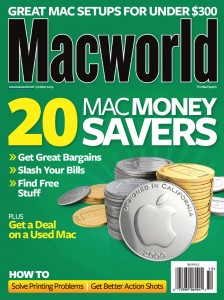![]() So there were a couple things tried to get iMessage working. This post on tonymacx86.com is where I started. I will admit, I didn’t follow the instructions completely. I wanted to fill in the gaps that I didn’t have cause I have a working installation and just installed days worth of software so didn’t want to bork it all up for something I’ve been living without for years now.
So there were a couple things tried to get iMessage working. This post on tonymacx86.com is where I started. I will admit, I didn’t follow the instructions completely. I wanted to fill in the gaps that I didn’t have cause I have a working installation and just installed days worth of software so didn’t want to bork it all up for something I’ve been living without for years now.
But it was this post on reddit that clued me into an essential piece I was apparently missing. “Board Serial Number” … I got that in there and iMessage now works a treat. The original post covers this. I just think the simplicity of the reddit post cleared things up for me. It also has you delete all your old Messages – maybe they contain something that causes iMessage to regress?
That’s the thing about a Hackintosh. If you buy the suggested hardware, it should “just work.” When it doesn’t, there’s something you’re missing and you just don’t know what it is. I mean if you’re not a systems engineer on Cupertino’s payroll that has all the answers. And it can be very frustrating.
This brings us to Jim’s solution. Seems the motherboard series he purchased required the installation of a particular Clover thingamahbob. Once that was installed, “BOOM” as he said, everything started working. After that solution, he moved on to his individual problems and fixed them one by one.
Again, if you’ve got the time and patience to work these things out. Sometimes wait for answers. It most definitely pays off in the end.