 So I finally bit the bullet and upgraded to macOS Sierra. 10.12.4 and then the next day they released 10.12.5. I think I tried once before to upgrade, but maybe it was to El Capitan? I’m not entirely sure, but regardless, whatever the install did, I ended up having to flash my motherboard’s BIOS in order to get back to Yosemite.
So I finally bit the bullet and upgraded to macOS Sierra. 10.12.4 and then the next day they released 10.12.5. I think I tried once before to upgrade, but maybe it was to El Capitan? I’m not entirely sure, but regardless, whatever the install did, I ended up having to flash my motherboard’s BIOS in order to get back to Yosemite.
Because the newer versions switched to Clover from Chimera as a bootloader, I decided to go with a fresh install rather than an upgrade. For whatever reasons I had problems in a prior attempt, this Sierra went on without any problems. The hardest thing about it was acquiring all the software I’ve amassed and getting the serials, registration and everything from the developers websites, etc.
Some plugin companies I think counted this as an additional activation whereas some didn’t. I guess it depends on how they do what they do. Also, Apple’s Keychain in the Cloud is wonderful. Anything in Safari – all the usernames and passwords were saved and it wasn’t like it was all new compared to Firefox where I had to figure all that stuff out or have passwords reset or sent by email.
Biggest thing for me? iMessage! I haven’t had iMessage in a very long time due to whatever Apple did to their network. It’s still kind of wonky at this point, but working all the same. I can’t seem to talk to immediate family, so I don’t know if that’s an AppleID thing or what.
Anyway, this Hackintosh has been great since I built it (however many years ago on whatever operating system). It’s been like a real Mac in every way. The only thing that changed along the way was I decided to go to 4k and that required a beefier video card. That video card requires a driver in order to run. I found out the hard way that if Apple releases a new version of their operating system, I have to wait until I’m sure there is a new Nvidia driver available. First couple times I just edited the version number in the Nvidia driver, but now I just wait.
What made me do it was my son Frank upgraded to Sierra on his Macbook Pro so I created the boot USB to go forward but have been putting it off until I didn’t need my computer for work. Then my oldest, Jim bought/built a Hackintosh and was having issues with it. I thought that installing it on mine may help in me being able to help him with issues he’s been having getting all the stuff to work. Unfortunately, my success is still seeing him suffer. I had him bring the machine over and I installed everything from scratch and got the same results he did. I suggested he get in the forums and read and possibly post if he finds no joy. This is by no means to deter anyone from the Hackintosh experience. I couldn’t be happier.
 It’s been a very long time since I’ve posted to this blog. I don’t know why exactly … I don’t know what pulled me away from writing a diary of sorts for myself that some people may or may not have read.
It’s been a very long time since I’ve posted to this blog. I don’t know why exactly … I don’t know what pulled me away from writing a diary of sorts for myself that some people may or may not have read.
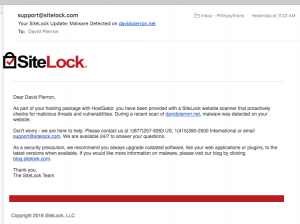

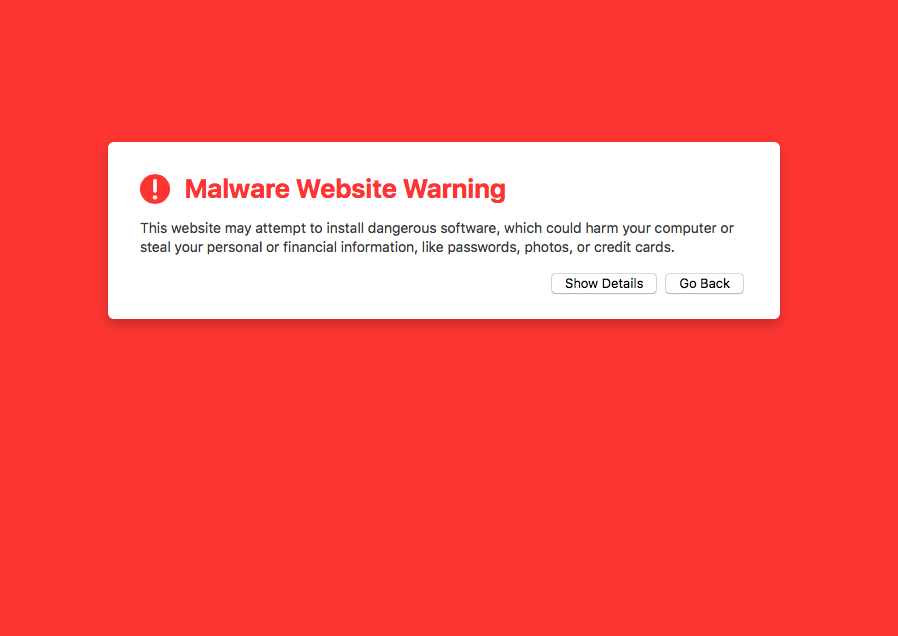 OH NO!
OH NO!
 I just upgraded to Mac OSX Lion 3 months ago after waiting for whatever reason to upgrade. I decided this time that I was gonna be one of those people that upgraded as soon as the new version was released.
I just upgraded to Mac OSX Lion 3 months ago after waiting for whatever reason to upgrade. I decided this time that I was gonna be one of those people that upgraded as soon as the new version was released. Finally upgraded to Mac OS X Lion 10.7.3 from the App Store. Conflicting reviews and horror stories. My main concern was that Pro Tools 10.1.2 would work with it and that’s sort of the reasons for the Pro Tools updates was Lion compatibility …
Finally upgraded to Mac OS X Lion 10.7.3 from the App Store. Conflicting reviews and horror stories. My main concern was that Pro Tools 10.1.2 would work with it and that’s sort of the reasons for the Pro Tools updates was Lion compatibility … Wednesday October 12th, 2011 marks the release of Apple’s IOS5 for the iPhone and iPad. Searches on the web show failing upgrades and I also am experiencing this failure.
Wednesday October 12th, 2011 marks the release of Apple’s IOS5 for the iPhone and iPad. Searches on the web show failing upgrades and I also am experiencing this failure.