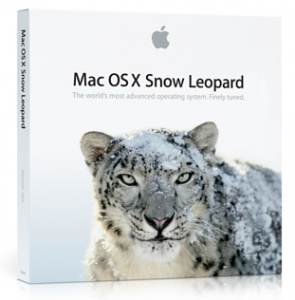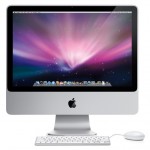A PC is defined literally as a Personal Computer. If you’re using a Mac, you’re using a personal computer. The Mac vs. PC commercials are obviously Microsoft vs. Apple commercials, and they’re spot on when put in that context. But why confuse everyone thinking that “PC” is a bad thing? Or “PC” is the derogatory term that has opposite connotations than “Mac” … I mean, don’t get me wrong, as a computer professional since the mid eighties, I have found my place in the Mac world. I find myself utterly and completely more productive and enjoying my environment and experience 100 times more. I was in misery at the hands of Microsoft products.
Probably many people don’t know that before Microsoft, it was an IBM world and the PC had become known as an “IBM Compatible.” At that time we also had the Commodore, Apple ][ and Franklin. Franklin was an Apple ][ clone and were sued by Apple. Result being, you don’t see any Franklins around, do you?
People also probably don’t know that the CPUs in the first IBM computers were AMDs. Seems that AMD came late to the game to most people, but my IBM XT had a 4.77Mhz AMD chip installed in it, and I used the “Tiny Turbo” to up that baby to a whopping 8Mhz. I imagine Intel struck a deal early on with IBM and that’s how they cornered the CPU market as well as Microsoft pushing IBM’s PC-DOS out of existence with MS-DOS.
But, is it just me? Someone like me that knows all the history of the little boxes and where they all came from and how they started? (Of course I skipped over the earlier Apples and Tandy’s attempt at PC greatness, the 5.25 floppies and 3.5s that don’t exist anymore, etc). Is it just a simple fact that “PC” now means IBM Compatible running Microsoft Windows and “Mac” means awesome computer that puts PCs (in this context) to shame?
I write this post on my 800MHz PowerPC G4 iMac with 768MB SDRAM that I bought used off of eBay and received January 14th, 2004. It’s running 10.4.11 Tiger Mac OS X … It shipped with Jaguar (10.2) but the previous owner gave me Panther (10.3) which I had also purchased separately.
I now run 2 MacBook Pros, a 17 and a 15 both with Snow Leopard (10.6) and a Dell Mini running Leopard (10.5). I bought 10.5 for the Dell (Family version) and tried to install it on the G4 PPC and that was a no go for processors under 866MHz and Snow is Intel only. It took the Intel version of the Mac (and OSX) before I was able to lose Microsoft completely. Whatever the mixture of technologies came together, that’s the case for me. The iMac didn’t get me there in 2004, it took the MacBook Pro in 2008, 4 and a half years later.
I don’t run any emulation software to run MS-Windows virtually, and I don’t utilize BootCamp. There is absolutely nothing Microsoft on my Macs at all. It’s wonderful. The 15″ came with Microsoft Office and I figured I would check it out. When I loaded Word, it said it wanted to update and I said sure. The words “Running Microsoft Update” came up on my screen and I freaked, I blew away the HD and installed my purchased Leopard from DVD. I wanted no remnant of a Microsoft product on my Mac.
So! Once you go Mac, you never go back. I think this is the case for anyone that seriously uses a computer for computing and not just web browsing and email. What do you think?
 Finally upgraded to Mac OS X Lion 10.7.3 from the App Store. Conflicting reviews and horror stories. My main concern was that Pro Tools 10.1.2 would work with it and that’s sort of the reasons for the Pro Tools updates was Lion compatibility …
Finally upgraded to Mac OS X Lion 10.7.3 from the App Store. Conflicting reviews and horror stories. My main concern was that Pro Tools 10.1.2 would work with it and that’s sort of the reasons for the Pro Tools updates was Lion compatibility … Wednesday October 12th, 2011 marks the release of Apple’s IOS5 for the iPhone and iPad. Searches on the web show failing upgrades and I also am experiencing this failure.
Wednesday October 12th, 2011 marks the release of Apple’s IOS5 for the iPhone and iPad. Searches on the web show failing upgrades and I also am experiencing this failure.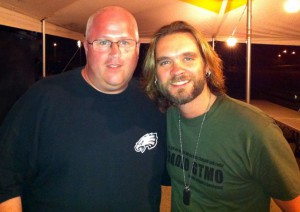 Bo Bice: On a lighter note (whew!) … American Idol’s fourth season runner up to Carrie Underwood was also performing at Guantanamo Bay as well. We even shared the 30 seat plane ride with him to the island. There was a problem with his sound guy’s passport, so he was left at the airport in Florida. Because of this fact, I performed double duty on New Year’s Eve day by sound checking Bo Bice at their venue and then going to the venue where Fosterchild was playing and complete that sound check. Bo Bice played that night with Tony, the electrician who is assigned to setup and break down PA systems at GTMO and his crew. I also had a monitor guy who worked with Tony’s department. It was a Venue system, and the next day, New Year’s Day they moved that entire show to another part of the base that is their outdoor movie theater and I was able to sound check and come back and mix that show. So, on New Year’s Day 2011 (1/1/11), I mixed Bo Bice in Guantanamo Bay, Cuba – and I got his autograph.
Bo Bice: On a lighter note (whew!) … American Idol’s fourth season runner up to Carrie Underwood was also performing at Guantanamo Bay as well. We even shared the 30 seat plane ride with him to the island. There was a problem with his sound guy’s passport, so he was left at the airport in Florida. Because of this fact, I performed double duty on New Year’s Eve day by sound checking Bo Bice at their venue and then going to the venue where Fosterchild was playing and complete that sound check. Bo Bice played that night with Tony, the electrician who is assigned to setup and break down PA systems at GTMO and his crew. I also had a monitor guy who worked with Tony’s department. It was a Venue system, and the next day, New Year’s Day they moved that entire show to another part of the base that is their outdoor movie theater and I was able to sound check and come back and mix that show. So, on New Year’s Day 2011 (1/1/11), I mixed Bo Bice in Guantanamo Bay, Cuba – and I got his autograph.